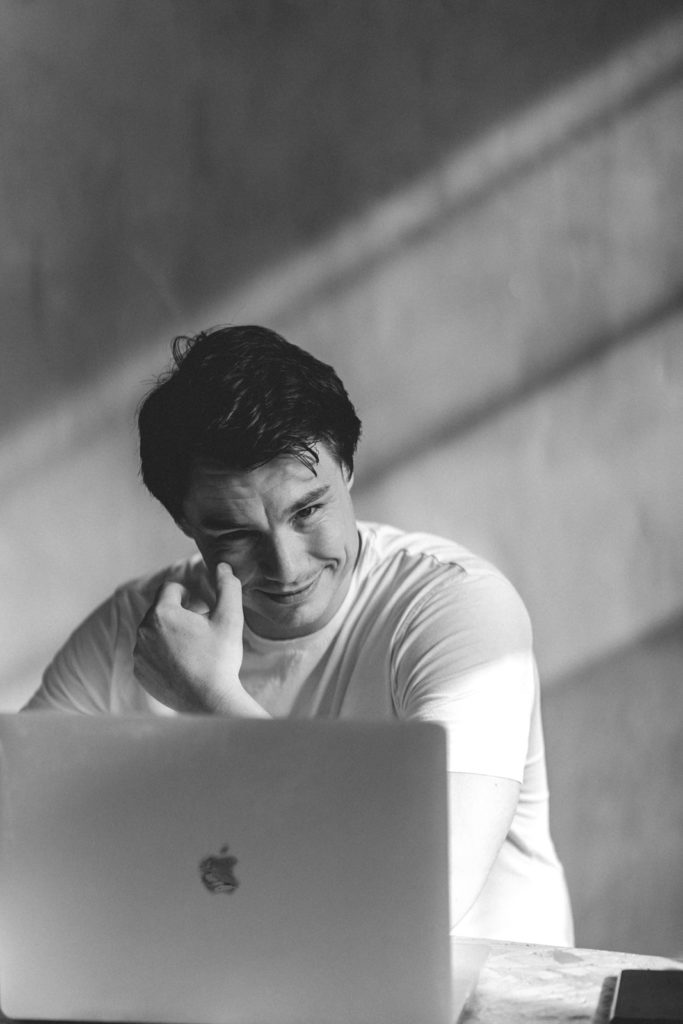
9 simple things you can do today to improve your website SEO (with examples from Showit)
Google is a swamp. A mysterious, over-crowded swamp. And if you don’t have the SEO basics for website ranking in place, that swamp will suck you in.
As a copywriter and blogger, I’m pretty clued up when it comes to keywords and content. But I’ve always been a bit of a dinosaur when it comes to technology. But after successfully updating my DNS records, I felt like an invincible computer hacker! And this gave me the confidence to confront my fear of computers and get to grips with the basics of technical website SEO.
And the good news is, the basics are pretty straightforward (even if you’re technically challenged like me). So I thought I’d put together a checklist for anyone who wants to improve their website SEO. And although I can’t promise that you’ll be catapulted straight to the first page of google, these SEO basics are a good place to start.
1. Page names/page slugs
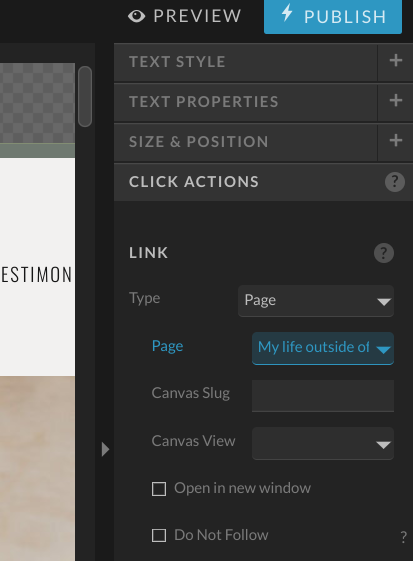
Optimising your page names with keywords can be a great way to tell google what your site is about. So you want to weave relevant keywords into the slug by changing the page name.
For example, if your services page is called ‘services’, the URL would be something like:
www.coolphotographer.com/services
But you could have it called ‘wedding photography services’ instead, giving you the URL:
www.coolphotographer.com/wedding-photography-services.
***This is so important to note!!! This is only a worthwhile task if your website is new (i.e. not yet or just recently published).
Because doing this breaks all links to whatever pages you change. That includes backlinks and even links in your own blogs. And so doing this for an established website is likely to cause more damage than it’s worth.
So if you’ve had your website for a while and/or have loads of blogs with internal links in them, skip to number 2.
But if your site is new, you’ve got nothing to lose!
**Also bear in mind if you’re designing your new site, changing the page name will break all the internal links you’ve put in. So you’ll have to go through all your click actions (see tip 3) and make sure they all direct to your fancy new page names.
2. Meta descriptions and title tags
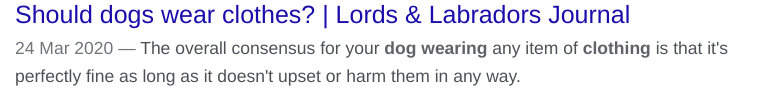
Title tags are the main chunk of text that will show up in search results. And meta descriptions are the chunk of text beneath them. So you want these to:
- Contain relevant keywords to tell google what your page is about
- Entice users to click on your page, not just scroll past it.
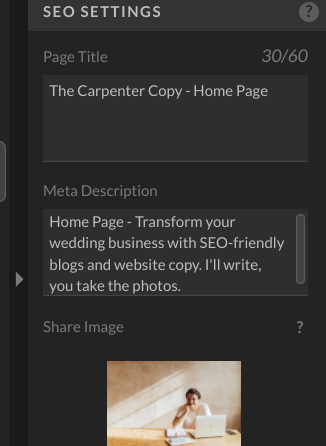
Generic meta descriptions aren’t what you want. Be different, make your page stand out. And make sure the keywords allow Google to match your page content with the user’s search intent.
3. Check your links
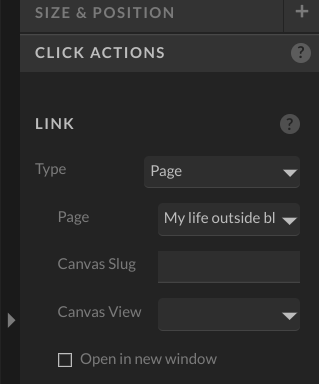
This may sound like an obvious one, but check all your links work! Especially if you’ve been messing about with page names!
Google will penalise broken links from a technical/user experience perspective. And a broken link will usually lose you customer because they’ll just go elsewhere.
It’s often a good idea to have a friend look through your site for you. Because when you stare at the same thing for too long, you go blind to things. A fresh pair of eyes is valuable. If I’m writing your website copy for you, I’ll do this for you as part of the service.
4. Keywords in H1 and H2 headings are key for website SEO

One of the main goals for SEO is to help search engines understand what your pages are about. Having relevant keywords in your H1 and H2 headings (i.e. the big headings right at the top and above each new section of text) is a great way to tell Google what you’re offering.
The ‘Hey! I’m Jon’ chunk of text on my Home Page (above) is a H1 heading. So I’ve got my two keywords ‘copywriter’ and ‘blogger’ in that sentence. I see so many people waste their main H1 headings on things like “Hi! Welcome to my page”, and it’s such a waste of prime SEO real estate!
If you don’t know what keywords are or how to use them, I can help. Alongside my full website copy service, I also offer an hourly rate for an SEO review of your current site.
If you’d like for me to look over your site and make suggestions to improve the keyword and content side of your site’s SEO, I’d love to hear from you. Let’s chat!
5. Resize your photos
Slow load speed is a big Google no-no. It can also be the cause of a high bounce rate (users get bored waiting for your site to load and leave your page).
So to make your page load more quickly, resize your photos to web-friendly, bite-sized chunks.
You can do this in Pictime or for free on https://imageresizer.com/
6. Alt tag your photos
Around 38% of SERPs (Search Engine Results Pages, in case you were wondering) show images in the results. The best way to get some of this action is with alt tags.
So what are alt tags? Alt tags are what will show up in place of the image if it fails to load. They tell Google what’s in the photo. And they’re a great way to add a few more precious keywords onto your site.
But you can’t just label everything ‘wedding photographer’, ‘wedding photography’. They should be specific to what’s happening in the photo. Imagine none of your photos load, and you have to describe each photo as specifically, but with as many keywords as is natural, in the sentence.
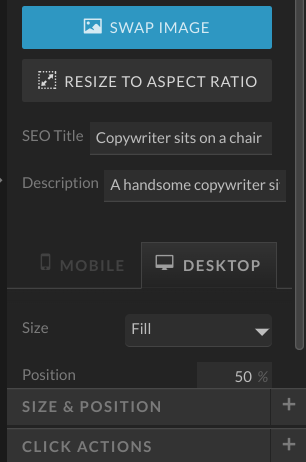
This blog from Hubspot is really useful and gives lots of examples, both bad and good, to give you an idea of how to do use alt tags.
Just reading through it has made me realise I need to seriously review my alt tags! Don’t judge me!
7. Optimise for mobile
Google now crawls the web version of your site before it crawls the desktop. And it can tell if things aren’t set up right. Like if a click button isn’t clickable, or two bits of text overlap each other. And it’ll penalise you for it.
And from a user perspective, 80% of couples plan their weddings from their mobile. So especially if you’re in the wedding industry like most of my clients, having a super-slick mobile site is key to converting browsing to enquiries.
8. Get a site audit done to check your website SEO
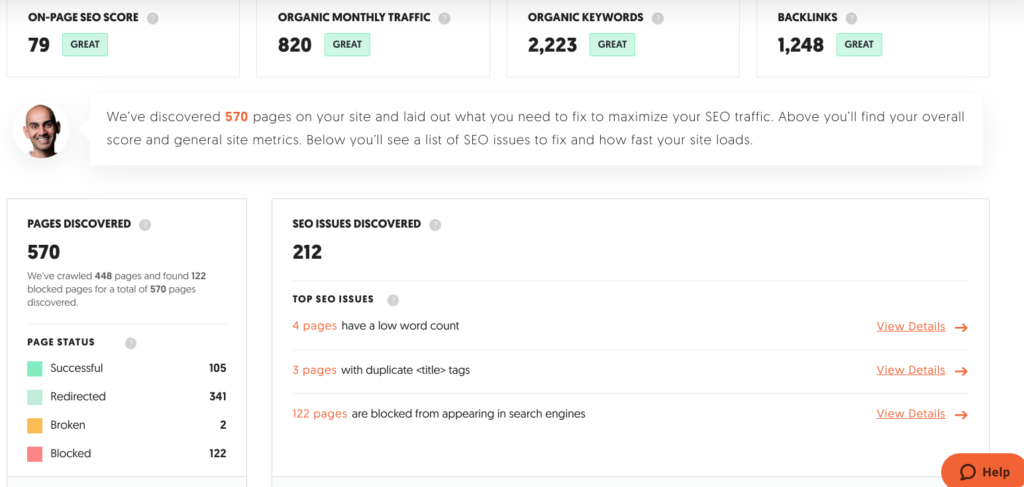
Ubersuggest is one of the best value SEO tools you can get. It’s a constantly-open tab on my laptop, great for keyword research, competitor research and so much more!
And one great thing it offers for new website owners is an SEO site audit.
It’ll crawl through your site and give you a report of all the SEO issues on your site, like broken links, slow load speeds, pages without meta descriptions etc. etc.
You do have to have the subscription to use this feature, but you could always sign on for the free trial and then cancel it, I guess. But if you’re blogging regularly, it’s definitely a worthwhile tool to pay for (unless you want me to blog for you?!)
9. Recrawl
Google’s little spiders crawl through the web periodically to index all the new information. But you can imagine how much information they have to crawl through! So telling them to crawl through your site immediately is a great way to make sure Google is showing the most recent version of your site in its results.
It sounds daunting, I know. But if I managed to work it out, I’m sure you can too!
Here’s a how-to link:
Want me to write for you?
I specialise it writing SEO-focused blogs and website copy for the wedding industry and other creatives. So whether you’re looking to add some fresh content to your blog, improve the conversion and SEO for your current site, or completely rewrite the whole thing from scratch, I’d love to work with you.
Get in touch today and let’s chat.

liked this post? leave a comment!